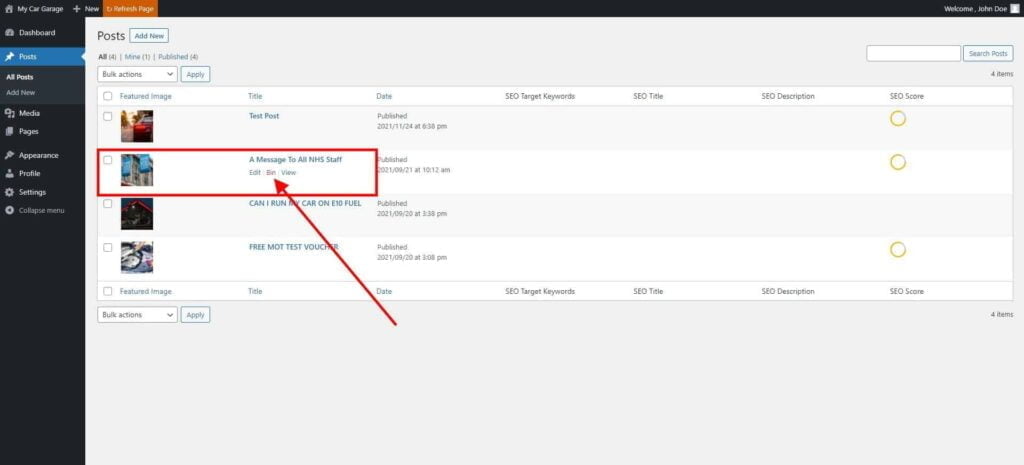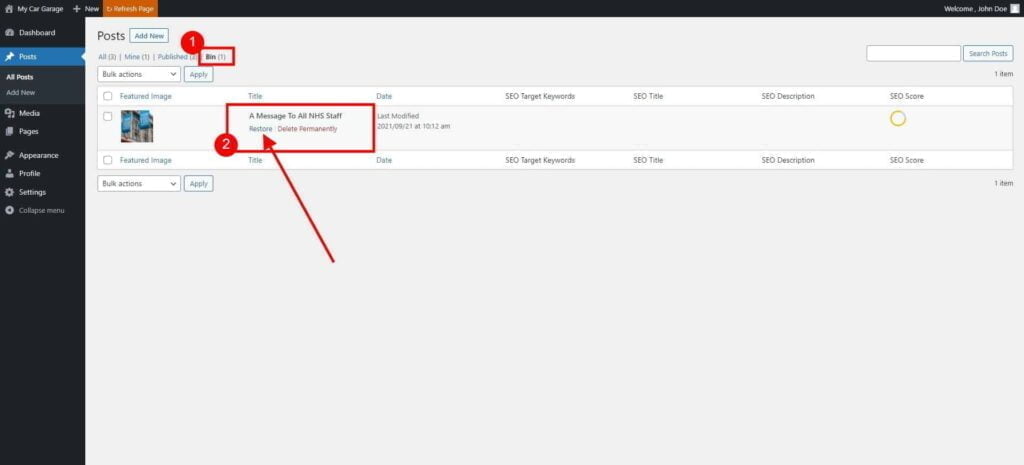Posts – How to Delete Post
Deleting a Post from Your Site
If you’ve created too many post, or you no longer need a certain post, you can delete it.
You can always delete posts you have previously created.
- Go to Dashboard page in your account.
- Select the required site (click on site’s image).
- Click Edit Site button.
- Click on Posts located on the left-hand side of your Dashboard menu.
- Hover over the Post title, and click Bin.

- Post was placed in the Bin and will not be visible on your site.
If you made an error, you can restore this post; click on Bin category, hover over the post title, and click Restore.

Note: Bin is automatically emptied on a weekly basis. Please note that emptying bin, will delete the post and all its content irreversibly.
We can’t restore the post, or the content on it—so please be sure you really want to delete a post.