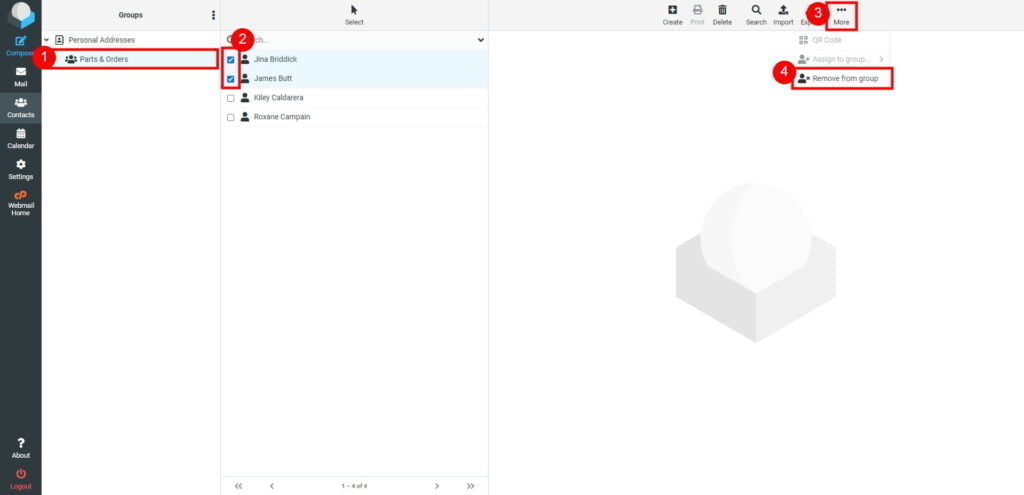Remove Contacts from a Group
- Start by logging into webmail.
Remember, you can log into webmail by visiting webmail.yourwebsiteaddress
Also, be sure to use the full email address as the username and the password associated with the email account you are logging into.

- Click on Contacts button located on the left-hand side.

- Click on Group Name that you would like to edit.
Select contacts that you would like to remove from this group.
Use Select option and click Selection, to select your contacts in bulk.
and click Selection, to select your contacts in bulk.
Select desired contacts, click on More option and select Remove from group.

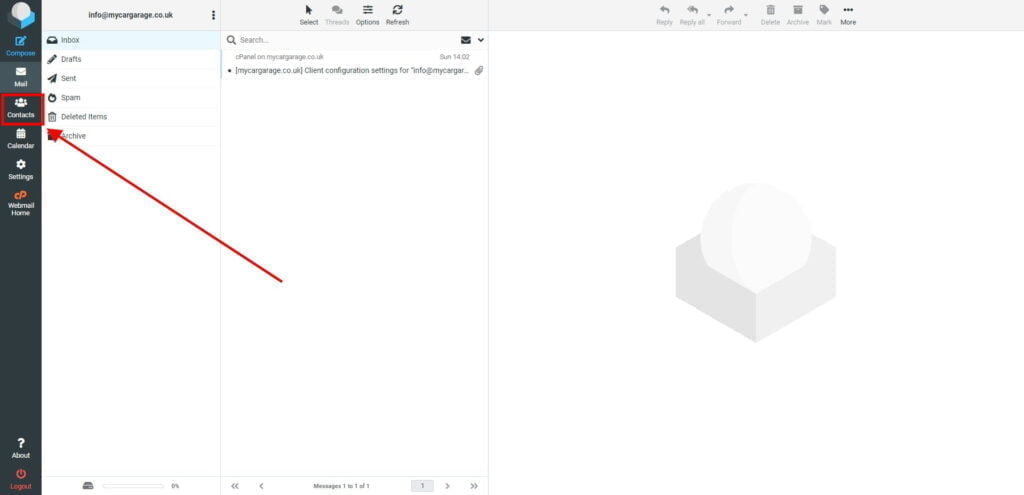
 and click Selection, to select your contacts in bulk.
and click Selection, to select your contacts in bulk.